
一、前言
上一篇文章介绍了 Spring Boot 的一些 web 相关的内容,咱们接下这边文章就来讲一下开发离不开的数据。本篇以 MySql+MyBatis 为主。
二、整合 mysql 和 mybatis
2.1 配置 mysql 和 mybatis 版本
<properties>
<java.version>1.8</java.version>
<mysql.version>5.1.44</mysql.version>
<mybatis.version>3.4.5</mybatis.version>
<mybatis.springboot.version>1.3.1</mybatis.springboot.version>
</properties>
2.2 添加依赖
<dependencies>
<!-- mybatis -->
<dependency>
<groupId>org.mybatis</groupId>
<artifactId>mybatis</artifactId>
<version>${mybatis.version}</version>
</dependency>
<dependency>
<groupId>org.mybatis.spring.boot</groupId>
<artifactId>mybatis-spring-boot-starter</artifactId>
<version>${mybatis.springboot.version}</version>
</dependency>
<!-- mysql -->
<dependency>
<groupId>mysql</groupId>
<artifactId>mysql-connector-java</artifactId>
<version>${mysql.version}</version>
</dependency>
</dependencies>
2.3 配置数据连接
在 application-dev.properties 中添加以下配置,可以在不同配置文件配置对应的数据源,需要时切换 application.properties 中的 spring.profiles.active=dev 即可。
#JDBC
spring.datasource.driverClassName = com.mysql.jdbc.Driver
spring.datasource.url = jdbc:mysql://127.0.0.1:3306/springboot?allowMultiQueries=true&useUnicode=true&characterEncoding=utf8&serverTimezone=Asia/Shanghai
spring.datasource.username = root
spring.datasource.password = Admin12345*
三、配置 Generator
3.1 添加 Generator 插件依赖
在 pom.xml 中添加以下配置:
<plugin>
<groupId>org.mybatis.generator</groupId>
<artifactId>mybatis-generator-maven-plugin</artifactId>
<version>1.3.3</version>
<configuration>
<verbose>true</verbose>
<overwrite>true</overwrite>
</configuration>
<dependencies>
<!-- https://mvnrepository.com/artifact/mysql/mysql-connector-java
配置这个依赖主要是为了等下在配置MG的时候可以不用配置classPathEntry这样的一个属性,避免
代码的耦合度太高 -->
<dependency>
<groupId>mysql</groupId>
<artifactId>mysql-connector-java</artifactId>
<version>5.1.38</version>
</dependency>
</dependencies>
</plugin>
3.2 新增 generator 配置文件
在 resource 文件夹下创建 generatorConfig.xml
<?xml version="1.0" encoding="UTF-8"?>
<!DOCTYPE generatorConfiguration
PUBLIC "-//mybatis.org//DTD MyBatis Generator Configuration 1.0//EN"
"http://mybatis.org/dtd/mybatis-generator-config_1_0.dtd">
<generatorConfiguration>
<context id="ssm" targetRuntime="MyBatis3">
<plugin type="org.mybatis.generator.plugins.EqualsHashCodePlugin" />
<plugin type="org.mybatis.generator.plugins.SerializablePlugin" />
<plugin type="org.mybatis.generator.plugins.CaseInsensitiveLikePlugin" />
<!-- <plugin type="org.mybatis.generator.plugins.ToStringPlugin"></plugin> -->
<commentGenerator>
<property name="suppressDate" value="true" />
<property name="suppressAllComments" value="true" />
</commentGenerator>
<!-- 数据库连接 -->
<jdbcConnection driverClass="com.mysql.jdbc.Driver"
connectionURL="jdbc:mysql://127.0.0.1:3306/springboot" userId="root" password="Admin12345*">
</jdbcConnection>
<javaTypeResolver>
<property name="forceBigDecimals" value="false" />
</javaTypeResolver>
<!-- entity -->
<javaModelGenerator targetPackage="com.y.springboot.model" targetProject="src/main/java">
<property name="constructorBased" value="true" />
<property name="enableSubPackages" value="true" />
<property name="trimStrings" value="true" />
</javaModelGenerator>
<!--xml-->
<sqlMapGenerator targetPackage="mybatis" targetProject="src/main/resources">
<property name="enableSubPackages" value="true" />
</sqlMapGenerator>
<!--mapper.java-->
<javaClientGenerator type="XMLMAPPER" targetPackage="com.y.springboot.mapper" targetProject="src/main/java">
<property name="enableSubPackages" value="true" />
</javaClientGenerator>
<!-- 需要生成的表 tableName(表名) domainObjectName(生成的java类名称)-->
<table schema="mybatis" tableName="user" domainObjectName="User">
<property name="constructorBased" value="true" />
<property name="useActualColumnNames" value="false" />
<property name="ignoreQualifiersAtRuntime" value="true" />
</table>
</context>
</generatorConfiguration>
四、测试
4.1 创建数据库表 user
CREATE TABLE `user` (
`id` int(11) NOT NULL AUTO_INCREMENT,
`user_name` varchar(255) DEFAULT NULL,
`age` int(11) DEFAULT NULL,
PRIMARY KEY (`id`)
) ENGINE=InnoDB DEFAULT CHARSET=utf8;
4.2 生成 entity、mapper 和 xml
选择 IDEA 右侧 Maven--> Plugins --> mybatis-generator -->mybatis-generator:generator
会将数据库表按照 generatorConfig 配置的路径名称生成对应的 java 实体类和 xml 方法
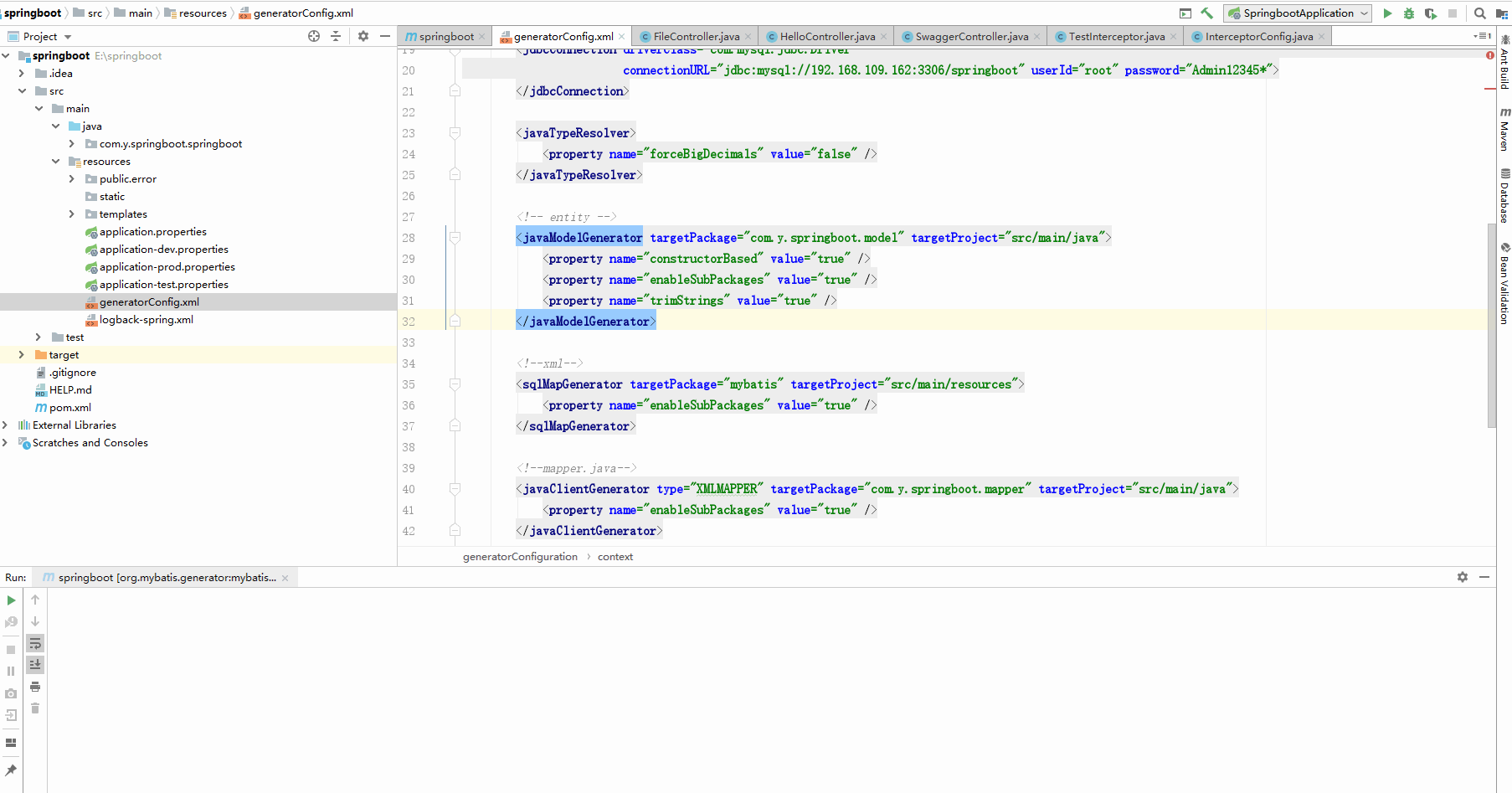
4.3 配置 spring 自动扫描和自动注入
在 application.properties 中添加:
#实体映射路径
#路径填写generatorConfig.xml中配置的路径
mybatis.mapper-locations = classpath:mybatis/*.xml
mybatis.type-aliases-package = com.tes.sys.com.healthsafe.model
修改 SpringbootApplication
package com.y.springboot.springboot;
import org.mybatis.spring.annotation.MapperScan;
import org.springframework.boot.SpringApplication;
import org.springframework.boot.autoconfigure.SpringBootApplication;
import org.springframework.boot.builder.SpringApplicationBuilder;
import org.springframework.boot.web.servlet.support.SpringBootServletInitializer;
@SpringBootApplication(scanBasePackages = "com.y.springboot")
@MapperScan("com.y.springboot.mapper")
public class SpringbootApplication {
public static void main(String[] args) {
SpringApplication.run(SpringbootApplication.class, args);
}
}
4.4 测试类
TestService.java
package com.y.springboot.service;
import com.y.springboot.model.User;
public interface TestService {
int addUser(User user);
}
TestServiceImpl.java
package com.y.springboot.service;
import com.y.springboot.mapper.UserMapper;
import com.y.springboot.model.User;
import org.springframework.beans.factory.annotation.Autowired;
import org.springframework.stereotype.Service;
@Service
public class TestServiceImpl implements TestService {
@Autowired
private UserMapper userMapper;
@Override
public int addUser(User user) {
return userMapper.insertSelective(user);
}
}
TestController.java
package com.y.springboot.springboot.controller;
import com.y.springboot.model.User;
import com.y.springboot.service.TestServiceImpl;
import io.swagger.annotations.ApiOperation;
import org.springframework.beans.factory.annotation.Autowired;
import org.springframework.stereotype.Controller;
import org.springframework.web.bind.annotation.RequestMapping;
import org.springframework.web.bind.annotation.RequestMethod;
import org.springframework.web.bind.annotation.ResponseBody;
@Controller
@RequestMapping("test")
public class TestController {
@Autowired
private TestServiceImpl testService;
@ApiOperation(value = "新增用户",notes = "新增用户测试")
@RequestMapping(value = "add",method = RequestMethod.POST)
@ResponseBody
public String add(){
User user = new User();
user.setUserName("测试");
user.setAge(20);
int row = testService.addUser(user);
if(row>0){
return "新增成功";
}else{
return "新增失败";
}
}
}
测试效果图:
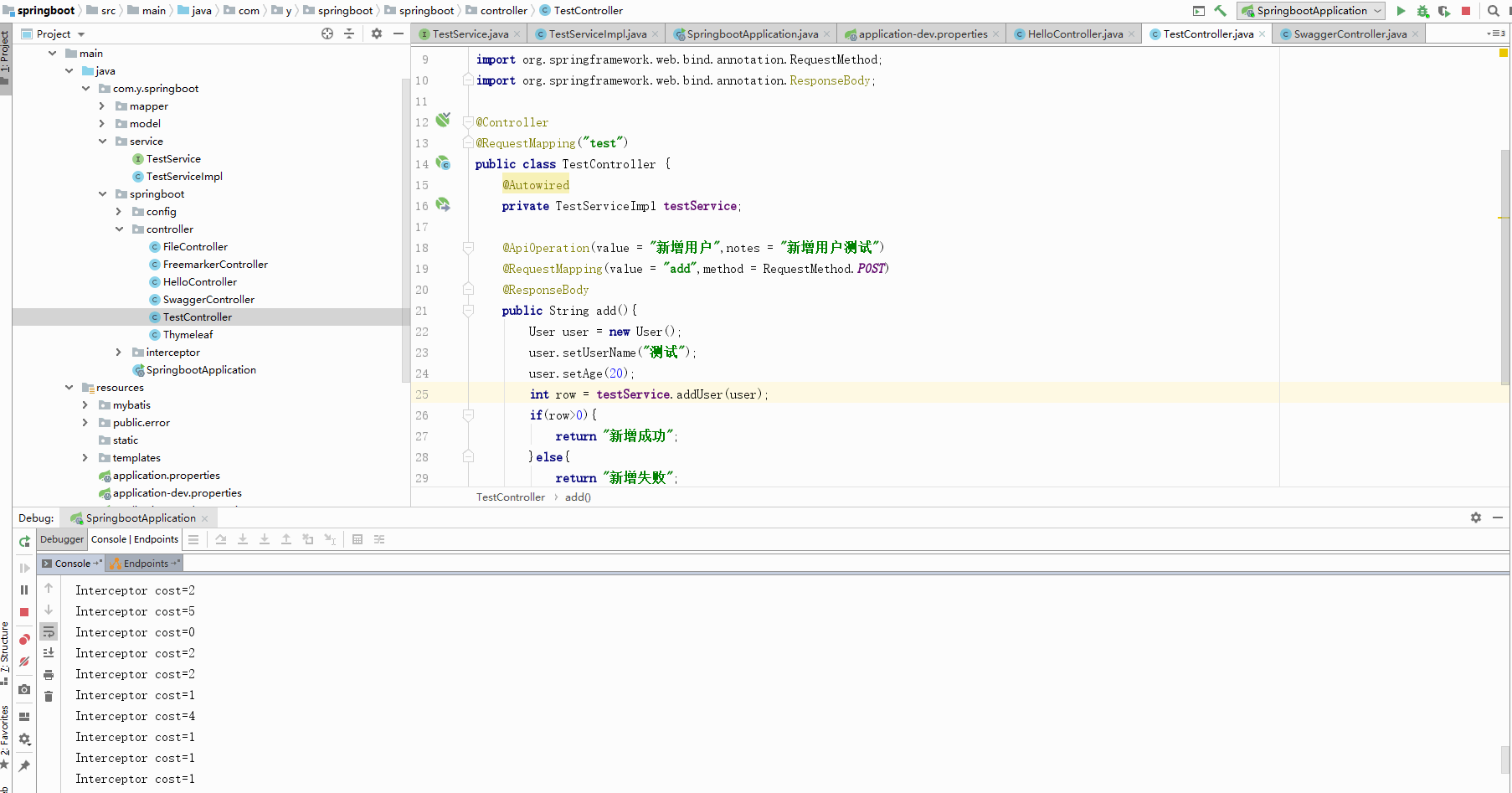
4.5 拓展 Example 的用法
本次使用 generator 生成的 java 实体会伴随一个对应的 Example 文件,可以用作去重/排序/分页/条件查询等操作
public void exampleTest(){
UserExample userExample = new UserExample();
//userName等于‘测试’且年龄等于20
userExample.createCriteria().andUserNameEqualTo("测试").andAgeEqualTo(20);
//按照年龄降序排序
userExample.setOrderByClause("age desc");
List<User> userList = userMapper.selectByExample(userExample);
}
更多详细 Example 操作请自行 baidu~
欢迎来到这里!
我们正在构建一个小众社区,大家在这里相互信任,以平等 • 自由 • 奔放的价值观进行分享交流。最终,希望大家能够找到与自己志同道合的伙伴,共同成长。
注册 关于